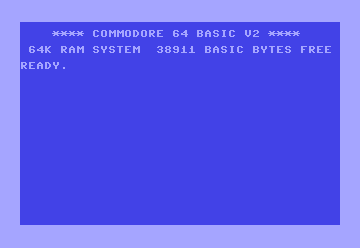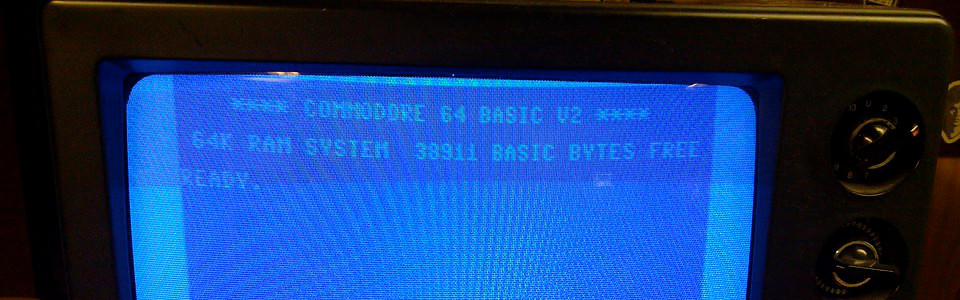
STOP: Your Code's Debugging Pit Stop
Need to hit the brakes in your Commodore 64 program? Want to pause the action and take a closer look under the hood? Look no further than the STOP command, your code's debugging pit stop! This handy tool lets you halt your program's execution at any point, giving you a chance to examine variables, check the state of things, or simply catch your breath before resuming the action with the CONT command.
Syntax
STOP
(That's it! No parameters needed.)
Applications
The STOP command is a lifesaver when:
- Debugging: Pause your program at strategic points to investigate values, track down errors, and understand how your code is behaving.
- Interactive testing: Step through your program manually, examining the results of each section before proceeding.
- Creating pauses: Introduce temporary pauses in your program's flow for dramatic effect or user interaction.
Code Examples
1. Simple Program Pause:
10 PRINT "Starting..."
20 STOP :rem Program execution pauses here
30 PRINT "Continuing..."
This example prints "Starting...", pauses until you type CONT, and then prints "Continuing...".
2. Debugging with STOP:
10 FOR I = 1 TO 100
20 X = X + I
30 IF X > 1000 THEN STOP :rem Stop if X exceeds 1000
40 NEXT I
In this loop, STOP acts as a breakpoint, pausing the program if the variable X becomes larger than 1000. You can then inspect the value of X before deciding whether to CONTinue.
STOP in the Wild: The Step-by-Step Tutor
Imagine you're creating an educational program that teaches users how to code. You could use the STOP command to pause after each line of code is explained, giving the learner time to understand the concept before moving on.
Don't let your programs run out of control! With the STOP command, you can take charge of your code's execution, pausing it whenever you need to inspect, analyze, or simply take a break. It's like having a pause button for your Commodore 64, giving you the power to control the pace of your programs. So go ahead and hit the brakes with STOP, and take a moment to appreciate the beauty of your code in action!