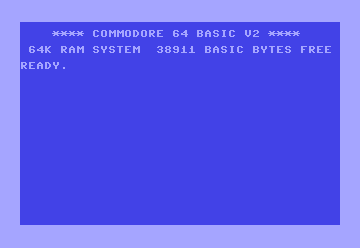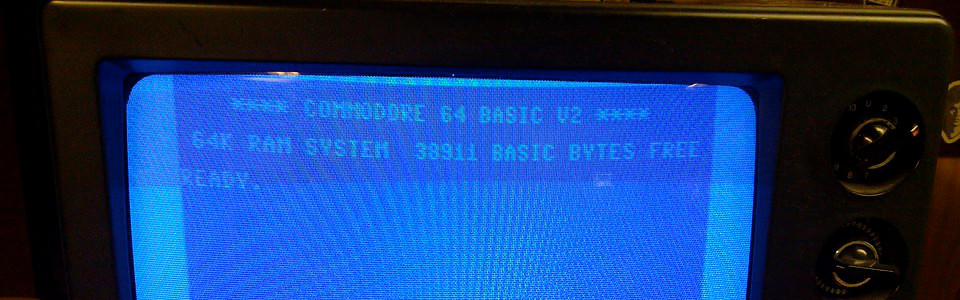
SIN: Your Trigonometric Trailblazer
Need to conquer the world of angles and triangles? Look no further than the SIN command, your trusty trigonometric trailblazer! This essential function takes an angle (in radians) and returns its sine value, a key ingredient in understanding the relationships between angles and sides in triangles, as well as in modeling wave-like phenomena. It's like having a built-in protractor and compass for your code!
Syntax
SIN(<angle>)
Where:
- <angle>: The angle (in radians) for which you want to find the sine.
Applications
The SIN command is your go-to tool when:
- Working with right triangles: Find the ratio of the opposite side to the hypotenuse, given an angle.
- Modeling oscillations and waves: Sine functions describe phenomena like sound waves, light waves, and alternating current.
- Creating games and simulations: Calculate trajectories, rotations, and other movements based on angles.
- Generating graphics: Draw circles, arcs, and other curved shapes using trigonometric functions.
Code Examples
1. Simple Sine Calculation:
10 PI=3.14159
20 R = PI/2 :rem Angle of 90 degrees in radians (PI is a system variable)
30 S = SIN(R) :rem S stores the sine of the angle
40 PRINT S :rem Output: 1
This example demonstrates how to find the sine of 90 degrees (which is 1).
2. Finding Vertical Displacement:
10 PI=3.14159
20 INPUT "Enter angle (degrees): "; A
30 INPUT "Enter hypotenuse: "; H
40 R = A * PI / 180 :rem Convert angle to radians
50 Y = H * SIN(R) :rem Calculate vertical displacement
60 PRINT "Vertical displacement: "; Y
Here, SIN helps calculate the vertical component of a vector given its angle and magnitude (hypotenuse).
SIN in the Wild: The Sound Wave Shaper
Imagine you're creating a music program for the Commodore 64. You could use SIN to generate different waveforms for synthesizing sounds, controlling the pitch and timbre of your digital instruments.
Don't let trigonometry be a stumbling block! With SIN in your programming arsenal, you can easily conquer angles and triangles, opening up a world of possibilities in mathematics, physics, and beyond. It's like having a mathematical compass that guides you through the fascinating world of waves and oscillations. So embrace the power of SIN and let it lead you to new discoveries!
Key Points to Remember:
- In Commodore 64 BASIC, angles are measured in radians, not degrees. To convert degrees to radians, multiply by
PI/180. - The
SINfunction returns values between -1 and 1. - You can use
SINin combination with other trigonometric functions (COS,TAN) to solve complex problems involving angles and triangles.