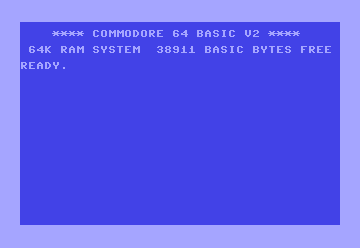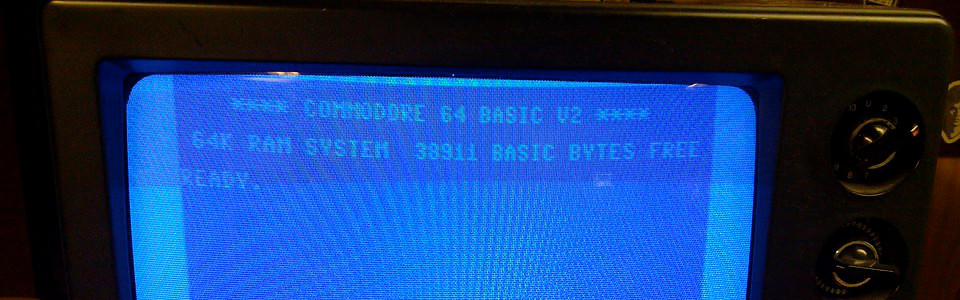
PRINT: Your Commodore 64's Voice
Want to make your Commodore 64 speak? Look no further than the PRINT command, the heart and soul of communication between your code and the user! This essential tool allows you to display text, numbers, and the results of calculations right on your C64's screen. It's like giving your programs a voice, allowing them to share information, tell stories, and interact with the user in a meaningful way.
Syntax
PRINT [<expression1>][;|,] [<expression2>][;|,] ...
Where:
- <expression>: This can be a literal string (enclosed in quotes), a numeric variable, the result of a calculation, or even a combination of these using the + operator for concatenation.
- ;: Separates expressions and outputs them without a space between.
- ,: Separates expressions and outputs them with a tab-sized space between (usually 10 spaces).
- Nothing (no separator): Outputs the next expression on a new line.
Applications
The PRINT command is incredibly versatile and can be used for:
- Displaying messages and prompts: Greet the user, provide instructions, or ask for input.
- Showing the results of calculations: Print the values of variables, the outcome of formulas, or even tables of data.
- Creating text-based games and stories: Bring your narratives to life with dialogue, descriptions, and interactive prompts.
- Debugging: Print the values of variables at different points in your code to track down errors and understand program flow.
Code Examples
1. Simple Output:
10 PRINT "Hello, world!"
20 PRINT 10+5
This will output:
Hello, world!
15
2. Formatting Output:
10 A$="Name:" : B$="John Doe"
20 PRINT A$;TAB(10);B$
This will output:
Name: John Doe
3. Concatenation:
10 A=42
20 PRINT "The answer is ";A;
30 PRINT ". Don't forget it!"
This will output:
The answer is 42. Don't forget it!
PRINT in the Wild: The Interactive Quiz Show Host
Imagine you're creating a trivia game for your Commodore 64. PRINT is your charismatic host, displaying questions, revealing answers, keeping score, and announcing the winner!
Don't let your programs be silent! With PRINT, you can give them a voice and make them interact with the world. It's a simple yet powerful tool that can unlock your creativity and make your Commodore 64 programs truly engaging. So go ahead and unleash the power of PRINT - let your programs speak volumes!