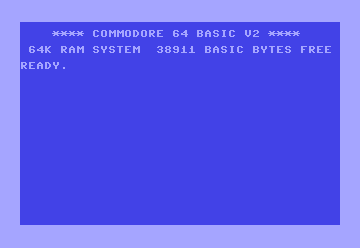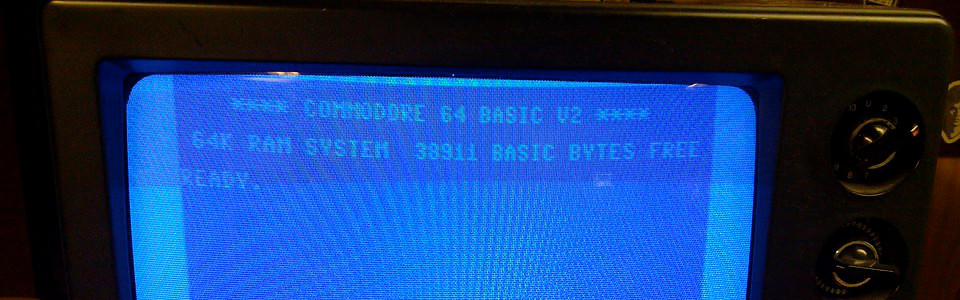
OPEN: Your Data Gateway
Ready to unlock the world of files and devices on your Commodore 64? Meet the OPEN command, your trusty data gateway! This powerful tool establishes a connection between your BASIC program and a file on disk or tape, or even external devices like printers, modems, or the screen itself. Think of it as the key to opening the door to a treasure trove of data!
Syntax
OPEN <file number>, <device number>, <secondary address>, "<filename>[, <mode>]"
Where:
- <file number>: A number (1-15) you assign to the file, used to reference it later.
- <device number>:
- 1: Cassette tape drive
- 4: Printer
- 8: Disk drive
- 0: Keyboard/screen
- <secondary address>:
- For disk: 15 (usually) or 0 (rarely used).
- For tape or other devices: 0
- <filename>: The name of the file you want to open (in quotes).
- <mode> (Optional): Specifies how you want to access the file:
- R: Read-only
- W: Write-only (creates a new file or overwrites an existing one)
- A: Append (add data to the end of an existing file)
Applications
The OPEN command is essential for:
- Reading from files: Load text, data, or game saves stored on disk or tape.
- Writing to files: Save data, high scores, or configurations for later use.
- Communicating with devices: Send data to printers, receive input from modems, or interact with custom hardware.
Code Examples
1. Opening a File for Reading:
10 OPEN 1,8,15,"myfile,S,R" :rem Open "myfile" on disk for reading
20 rem ... (read from file) ...
30 CLOSE 1 :rem Always close the file when done
2. Opening a File for Writing:
10 OPEN 2,8,15,"newfile,S,W" :rem Create a new file "newfile" on disk
20 rem ... (write to file) ...
30 CLOSE 2
3. Sending Output to the Printer:
10 OPEN 4,4 :rem Open the printer
20 CMD 4 :rem Direct output to the printer
30 PRINT "Hello, printer!"
40 CMD 4, "" :rem Direct output back to screen
50 CLOSE 4
OPEN in the Wild: The Commodore 64 Word Processor
Imagine you're writing a letter using a word processor on your Commodore 64. OPEN is the command that lets you access your saved documents, while also allowing you to create new ones or add to existing letters.
Don't let your data stay trapped on disk! With the OPEN command, you can open up a world of possibilities, interacting with files and devices to create truly powerful and dynamic programs. So unlock the power of OPEN and let your creativity flow!