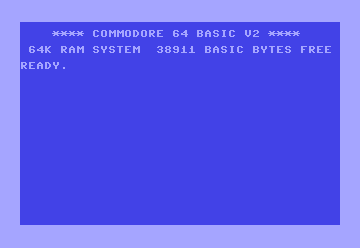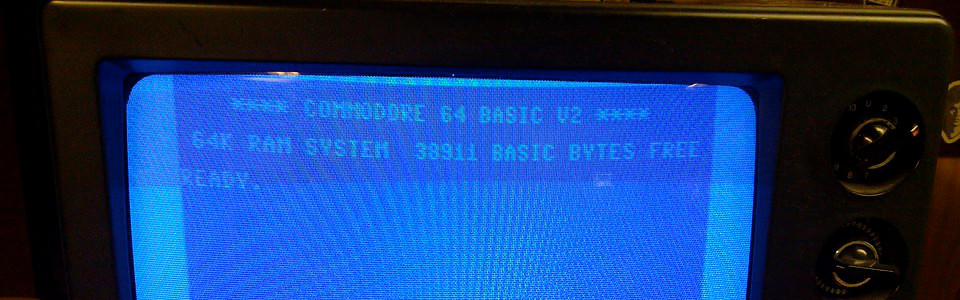
NOT: Your Logical Inverter
Need to flip a logical value on its head? Want to turn a "true" into a "false" (or vice versa)? Meet the NOT command, your trusty logical inverter! This simple yet powerful tool takes a boolean expression and reverses its truth value, giving you the opposite of what you started with. It's like a light switch for your logic!
Syntax
NOT <boolean expression>
Where:
- <boolean expression>: An expression that evaluates to either true (-1 in C64 BASIC) or false (0).
Applications
The NOT command is essential for:
- Reversing conditions: Change the logic of an
IF...THENstatement or a comparison. - Checking for inequality: Determine if two values are not equal.
- Testing for the absence of something: Verify if a flag is not set, a key is not pressed, or a condition is not met.
Code Examples
1. Simple Logical Inversion:
10 A = -1 :rem True
20 B = NOT A :rem B is now False (0)
30 PRINT B :rem Output: 0
This example demonstrates how NOT inverts the value of a boolean variable.
2. Checking for Inequality:
10 INPUT "Enter a number: "; N
20 IF NOT (N = 5) THEN PRINT "Number is not 5"
Here, NOT is used to check if the inputted number is not equal to 5.
NOT in the Wild: The Password Protector
Imagine you're writing a program that requires a secret password. You could use NOT in an IF...THEN statement to check if the user's input does not match the correct password, preventing unauthorized access.
Don't let your logic be one-sided! With NOT, you can easily flip the script and explore the opposite side of the truth. It's a simple yet versatile tool that can add flexibility and expressiveness to your Commodore 64 programs. So embrace the power of NOT and let your logic shine!
Key Points to Remember:
- In Commodore 64 BASIC,
trueis represented by -1 andfalseis represented by 0. NOTcan be used with comparison operators (like=,>,<) to test for inequality.- Use
NOTin conjunction with other logical operators (AND,OR) to create more complex conditions.