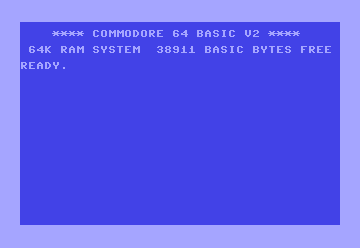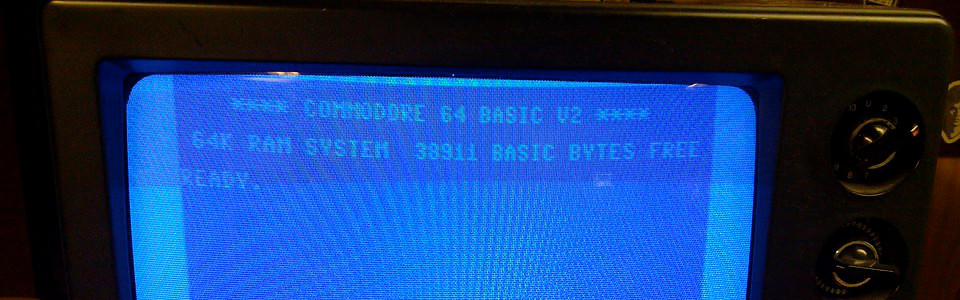
NEW: Your BASIC Blank Slate
Need a fresh start? Feeling cluttered with old variables and program remnants? Meet NEW, your one-stop shop for clearing out your Commodore 64's BASIC workspace! This command is like a magical eraser, wiping away your current program, variables, and even the command history, giving you a clean slate to start your next coding masterpiece.
Syntax
NEW
(That's it! No parameters needed.)
Applications
The NEW command is your go-to tool when:
- Starting a new project: Clear out any leftover code and variables from your previous masterpiece.
- Freeing up memory: Reclaim valuable memory space occupied by your current program and data.
- Resetting variables: Quickly reset all variables to their default values (usually 0 or empty strings).
- Troubleshooting errors: If you suspect leftover data is causing issues,
NEWcan help you start with a clean environment.
Code Examples
1. Before and After NEW:
10 A = 42
20 PRINT A :rem Output: 42
30 NEW
40 REM write "PRINT A", output: 0
This example shows how NEW resets the variable A back to its default value of 0.
2. Clearing a Program:
10 PRINT "Hello"
20 NEW
30 PRINT "This won't be printed"
After executing NEW, only "Hello" will be printed, as the rest of the program is erased.
NEW in the Wild: The Creative Reset Button
Imagine you're a musician composing a song on your Commodore 64 using a music program. The NEW command is like hitting the reset button on your synthesizer, clearing away any previous notes and patterns, allowing you to start a new composition with a fresh canvas of sound.
Don't let old code and variables hold you back! With NEW, you can easily wipe the slate clean and embark on your next coding adventure with a renewed sense of freedom and creativity. It's like opening a new notebook, ready to be filled with brilliant ideas and innovative programs. So, whenever you're ready to start afresh, just remember the magic word: NEW!
Important Note: Remember that NEW is irreversible! Once you execute it, your current program and data will be gone forever (unless you've saved it to a tape or disk). So use it wisely!