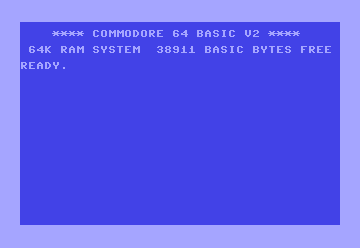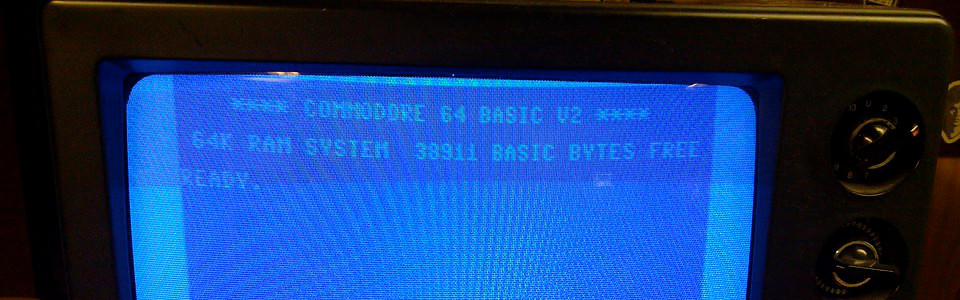
INT: The Floor Function Maestro
Need to round a number down to the nearest integer? Look no further than the INT command, your trusty floor function! This mathematical marvel takes any number, whether it's a decimal, a fraction, or even a whole number, and gives you the greatest integer less than or equal to that number. Think of it as your digital doormat, always sweeping things under the rug (in a good way)!
Syntax
INT(<number>)
Where:
- <number>: The numeric value you want to round down. Can be any valid numeric expression.
Applications
The INT function is incredibly useful when:
- You need whole numbers: Convert decimal values to integers for counting, indexing arrays, or performing calculations that require whole numbers.
- You're working with coordinates: Round down pixel coordinates to ensure they fit within integer grid boundaries.
- You're dealing with time: Calculate the number of whole hours, minutes, or seconds from a given time interval.
Code Examples
1. Basic Rounding Down:
10 X = 3.14
20 Y = INT(X) :rem Y stores the integer value of X
30 PRINT Y :rem Output: 3
This simple example demonstrates how INT rounds down 3.14 to 3.
2. Finding Array Indices:
10 DIM A(10)
20 FOR X=0 TO 9: A(X) = X+90: NEXT X
25 INPUT "Enter a position (1-10): "; P :rem Set array values
30 I = INT(P) - 1 :rem Convert position to array index (0-9)
40 PRINT "POSITION", P, "VALUE", A(I) :rem Access the corresponding element in the array
Here, INT is used to convert a user-inputted position into a valid array index.
3. Calculating Time Intervals:
10 S = 12345 :rem Total seconds
20 H = INT(S/3600) :rem Hours
30 M = INT((S-H*3600)/60) :rem Minutes
40 PRINT H; " hours, "; M; " minutes"
This example uses INT to calculate the number of whole hours and minutes from a given number of seconds.
INT in the Wild: The Pixel Perfect Placement
Imagine you're creating a drawing program for the Commodore 64. You could use INT to round down the coordinates of each mouse click, ensuring that shapes are drawn perfectly aligned with the pixel grid.
Don't let decimal points trip you up! With INT, you can easily reign in those fractional parts and get the whole number you need. It's a simple yet powerful tool that can simplify your code and add precision to your calculations. So give INT a try and see how it can bring your Commodore 64 programming down to earth!