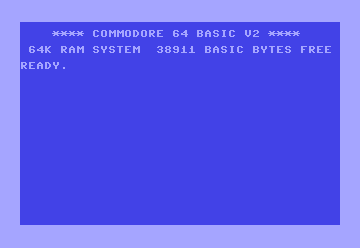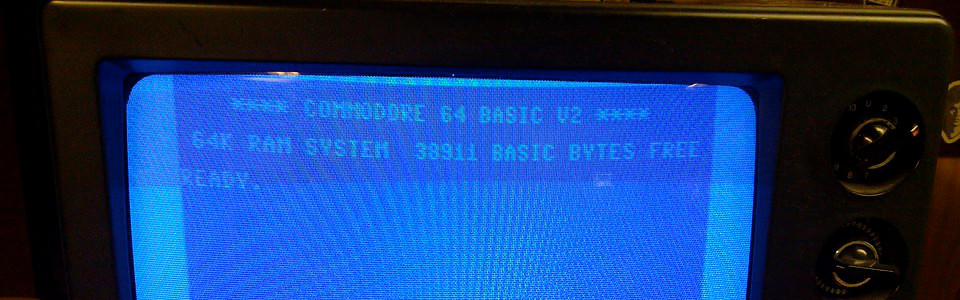
GOSUB: Your Code's Detour Master
Ever found yourself writing the same chunk of code multiple times in your program? Wish there was a way to avoid that repetition? Meet GOSUB, your code's detour master! This handy command lets you jump to a specific line (a subroutine) and then return to where you left off, making your code more organized and efficient. Think of it as a scenic route through your program!
Syntax
GOSUB <line number>
Where:
- <line number>: The line number of the subroutine you want to execute.
Applications
The GOSUB command is your ticket to:
- Modular code: Break down your program into smaller, reusable subroutines for better organization and easier debugging.
- Avoiding repetition: Call the same subroutine from multiple places in your code, eliminating redundant lines.
- Creating structured programs: Use
GOSUBto implement top-down design principles, making your code more logical and easier to understand.
Code Examples
1. Simple Subroutine Call:
10 PRINT "Start"
20 GOSUB 50 :rem Jump to the subroutine at line 50
30 PRINT "End"
40 END
50 PRINT "This is a subroutine"
60 RETURN :rem Return to the line after GOSUB
This example demonstrates how GOSUB calls a subroutine that prints a message and then returns to the main program.
2. Multiple Subroutine Calls:
10 GOSUB 50 :rem Call subroutine 1
20 GOSUB 70 :rem Call subroutine 2
30 END
50 PRINT "Subroutine 1"
60 RETURN
70 PRINT "Subroutine 2"
80 RETURN
Here, GOSUB is used to call multiple subroutines in sequence.
GOSUB in the Wild: The Game Menu Architect
Imagine you're creating a game for the Commodore 64. You could use GOSUB to implement a main menu with options like "Start Game," "Instructions," and "High Scores," each of which would call a different subroutine to handle the corresponding action.
Don't get lost in a maze of repetitive code! With GOSUB, you can take the scenic route through your program, creating reusable subroutines that make your code more elegant and efficient. It's like having a map for your program, allowing you to navigate complex structures with ease. So embrace the power of GOSUB and let your subroutines do the heavy lifting!
Important Note: Remember to use the
RETURNcommand at the end of each subroutine to jump back to the main program.