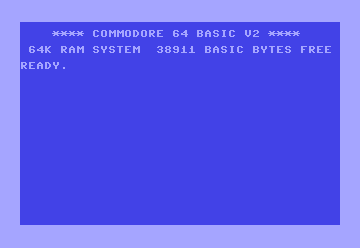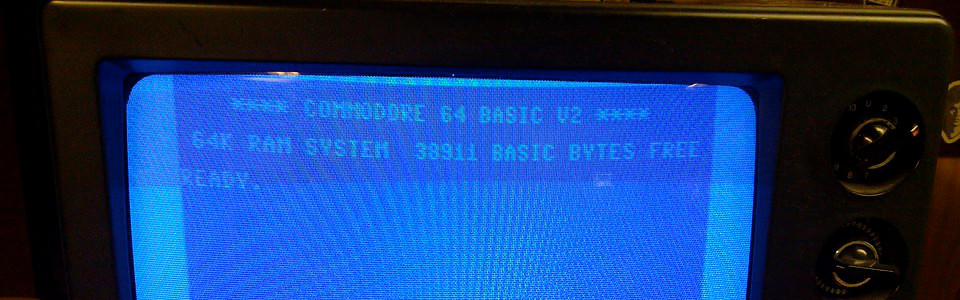
END: The Final Curtain Call
Every great performance has to end, and so does every Commodore 64 BASIC program. That's where the END command takes its bow! This simple yet essential command marks the grand finale of your code, telling the C64 that the show is over and it's time to return to the BASIC prompt.
Syntax
END
(That's it! No parameters needed.)
Applications
The END command serves several important purposes:
- Terminating execution: When your program reaches the
ENDstatement, it stops running and returns control to you. - Defining program boundaries:
ENDhelps clearly delineate where your program begins and ends, making your code more organized and easier to read. - Preventing unintended execution: By placing
ENDat the end of your main program, you can ensure that subroutines or data sections aren't accidentally executed as code.
Code Examples
1. Simple Program Termination:
10 PRINT "Hello, world!"
20 END :rem The program stops here
30 PRINT "This line won't be executed"
This example demonstrates how END halts the program after printing "Hello, world!".
2. Protecting Data with END:
10 REM Main program
20 ... (your code) ...
30 END
40 REM Data section
50 DATA 10, 20, 30
Here, END is used to prevent the DATA statement from being interpreted as code.
END in the Wild: The Director's Cut
Imagine you're writing a text adventure game for the Commodore 64. You could use END to mark the different endings of the story, giving the player a satisfying conclusion to their journey.
Don't let your programs run amok! With the END command, you can ensure that your code comes to a graceful conclusion. It's a simple yet crucial element of every BASIC program, like the final note in a symphony. So remember to give your code the ending it deserves with END!