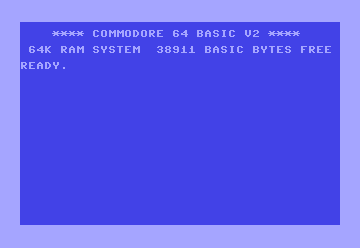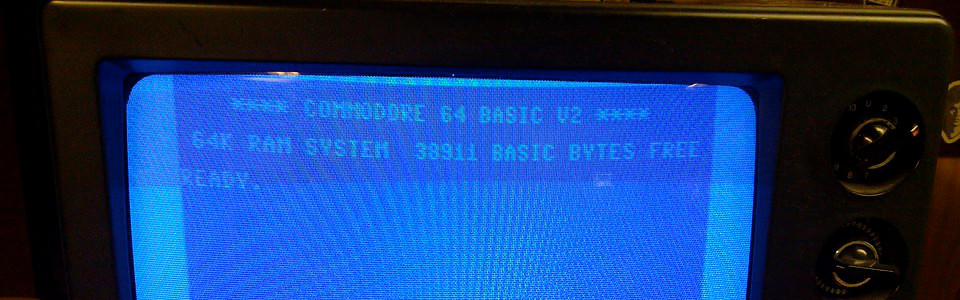
DEF: Your Custom Function Factory
Tired of repeating the same calculations over and over in your code? Wish you could create your own shortcuts? Enter DEF FN, your personal function factory! This command lets you define your own custom functions, giving them a name and a set of instructions. Think of it as your own mini-programming language within BASIC!
Syntax
DEF FN <name>(<parameter>) = <expression>
Where:
- <name>: A single letter (A-Z) representing the function's name.
- <parameter>: A single variable that the function will use in its calculations.
- <expression>: The formula or calculation you want the function to perform.
Applications
The DEF FN command is incredibly powerful and can be used for:
- Simplifying complex calculations: Break down a long formula into smaller, reusable functions.
- Creating custom conversions: Define functions for converting between units, like inches to centimeters or Fahrenheit to Celsius.
- Enhancing code readability: Give descriptive names to your functions, making your code easier to understand.
- Improving code reusability: Write functions once and call them multiple times throughout your program.
Code Examples
1. Simple Function Definition:
10 DEF FNS(X) = X*X :rem Define a function to square a number
20 PRINT FNS(5) :rem Output: 25
30 PRINT FNS(10) :rem Output: 100
This example defines a function FNS that squares its input, and then demonstrates how to call it.
2. Converting Fahrenheit to Celsius:
10 DEF FNF(F) = (F-32) * 5/9
20 INPUT "Enter temperature (Fahrenheit): "; T
30 PRINT "Temperature (Celsius): "; FNF(T)
Here, DEF FN is used to create a custom function for Fahrenheit to Celsius conversion.
DEF FN in the Wild: The Mathematical Maestro
Imagine you're writing a program to simulate the trajectory of a projectile. You could use DEF FN to define functions for calculating the vertical and horizontal components of velocity, making your code more organized and easier to follow.
Don't be limited by BASIC's built-in functions! With DEF FN, you can unleash your inner mathematician and create your own custom tools. It's like having your own personal assistant for calculations, ready to crunch numbers at your command. So start defining your own functions today and watch your programming skills soar!