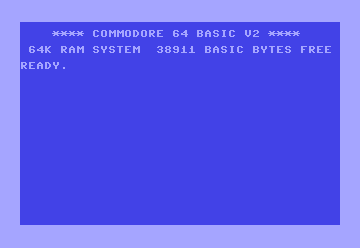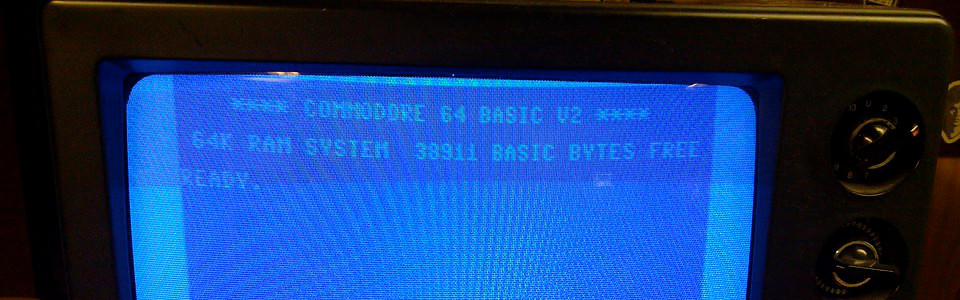
COS: The Cornerstone of Triangles
Need to find the cosine of an angle? Look no further than the COS command, your trusty trigonometry companion! This essential function takes an angle (in radians) and returns its cosine value, a key ingredient in understanding triangles and all sorts of geometric and mathematical wonders.
Syntax
COS(<angle>)
Where:
- <angle>: The angle (in radians) for which you want to find the cosine.
Applications
The COS command is your go-to tool when:
- You're working with right triangles and need to find the ratio of the adjacent side to the hypotenuse.
- You're dealing with waves, oscillations, or circular motion, where cosine functions play a crucial role.
- You're creating games or simulations that involve trigonometry for calculating positions or trajectories.
Code Examples
1. Simple Cosine Calculation:
10 PI=3.141592653
20 R=PI/3 :rem Angle of 60 degrees in radians (PI is a system variable)
30 C=COS(R) :rem C stores the cosine of the angle
40 PRINT C :rem Output: 0.5
This example demonstrates how to find the cosine of 60 degrees (which is 0.5).
2. Finding Horizontal Displacement:
10 PI=3.141592653
20 INPUT "Enter angle (degrees): "; A
30 INPUT "Enter hypotenuse: "; H
40 R=A*PI/180 :rem Convert angle to radians
50 X=H*COS(R) :rem Calculate horizontal displacement
60 PRINT "Horizontal displacement: "; X
Here, COS helps calculate the horizontal component of a vector given its angle and magnitude (hypotenuse).
COS in the Wild: The Rhythm of the Universe
The cosine function is everywhere in nature! From the swinging of a pendulum to the orbits of planets, COS is the mathematical language that describes these rhythmic patterns. Even the alternating current in your Commodore 64 follows a cosine wave!
Don't let triangles be a mystery! With COS in your programming arsenal, you can unlock the secrets of angles and ratios, opening up a world of possibilities in geometry, physics, and beyond. So go ahead and embrace the cosine – it's the key to understanding the harmony of shapes and motion!