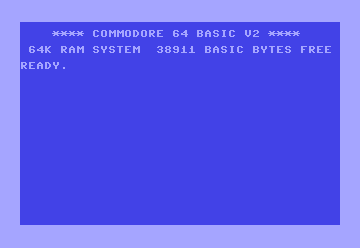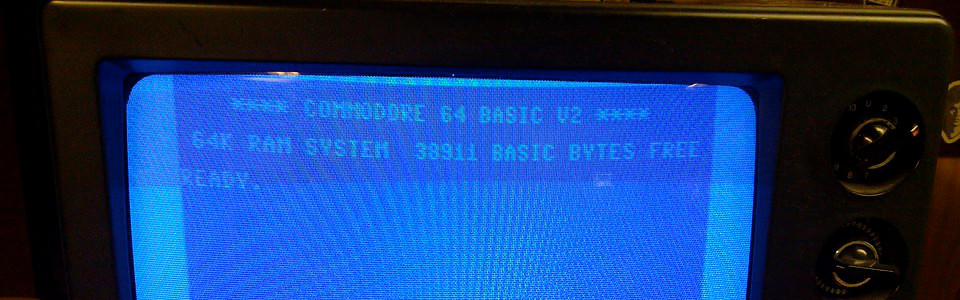
CONT: Your Code's Play/Pause Button
Ever had to hit the brakes while your Commodore 64 program was running? Maybe you spotted a bug, or you just needed to take a closer look at what was happening. Enter CONT, the command that lets you resume your program from exactly where it left off! Think of it as the play/pause button for your code.
Syntax
CONT
(That's it! No parameters needed.)
Applications
The CONT command is a lifesaver when:
- Debugging: You've paused your program with a breakpoint (
STOPcommand) or an error, and you want to continue execution to see what happens next. - Stepping through code: You're manually stopping and examining your program at various points, and you want to resume after each inspection.
- Interrupting long processes: Your program is taking a while to run, and you want to temporarily pause it to do something else on the C64.
Code Examples
1. Simple Breakpoint Resume:
10 PRINT "Start"
20 STOP :rem Pause execution here
30 PRINT "Middle"
40 STOP :rem Resume from the STOP point
50 PRINT "End"
60 END : rem Type cont and return
This example will print "Start", pause, and then print "Middle" and "End" only after you type CONT.
CONT in the Wild: The Interactive Debugger
Imagine you're writing a complex program with many moving parts. By strategically placing STOP commands and using CONT to resume execution, you can create your own interactive debugger, allowing you to examine variables and step through your code at your own pace.
Don't let errors or long processes derail your programming flow! With CONT in your toolbox, you can easily pause and resume your code, giving you greater control and flexibility in your development process. It's like having a remote control for your program, putting you in the driver's seat of your Commodore 64 creations!