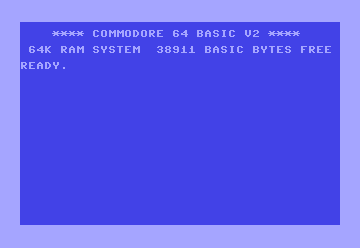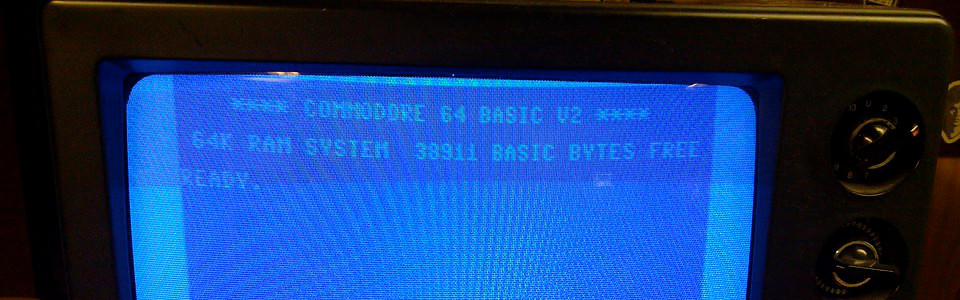
CLOSE: Your Data Doorman
Ever left a file open by mistake and wondered how to tidy things up? Introducing CLOSE, the command that helps you slam the door shut on those open files! When you're done reading or writing to a file, CLOSE makes sure your data is safely tucked away and your Commodore 64 is ready for its next task.
Syntax
CLOSE <file number>
Where:
- <file number>: The number (1-15) assigned to the file when you opened it using OPEN.
Applications
The CLOSE command is essential for:
- Preventing data loss: When you write to a file, the data is often stored in a temporary buffer.
CLOSEflushes this buffer, ensuring all your changes are written to the disk or tape. - Freeing up resources: Open files take up memory and can potentially conflict with other operations.
CLOSEreleases these resources so your C64 can run smoothly. - Good housekeeping: Closing files you're no longer using is simply good programming practice!
Code Examples
1. Closing a Sequential File:
10 OPEN 1,8,8,"SEQFILE,S,W" :rem Open a sequential file for writing
20 PRINT#1,"Hello, world!" :rem Write to the file
30 CLOSE 1 :rem Close the file
This snippet opens a file, writes a message, and then closes it, making sure the data is saved.
2. Closing Multiple Files:
10 OPEN 1,8,8,"FILE1,S,R" :rem Open file 1
20 OPEN 2,8,8,"FILE2,S,W" :rem Open file 2
30 ... (work with files) ...
40 CLOSE 1 :rem Close file 1
50 CLOSE 2 :rem Close file 2
This demonstrates how to close multiple files individually by their respective file numbers.
CLOSE in the Wild: The Librarian's Secret Weapon
Imagine you're creating a database program to keep track of your extensive Commodore 64 game collection. The CLOSE command is like your trusty librarian, diligently returning each game to its proper shelf on the disk or tape after you've finished playing!
Don't leave your data out in the cold! With CLOSE at your disposal, you can keep your files organized and ensure that your information is safe and sound. Remember, a closed file is a happy file! So make CLOSE your programming mantra and watch your code flourish!